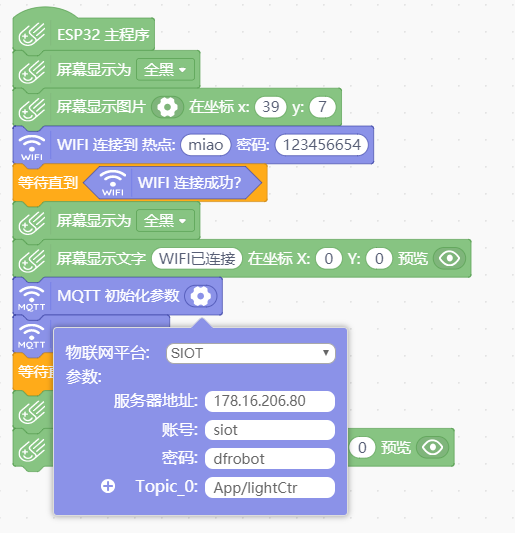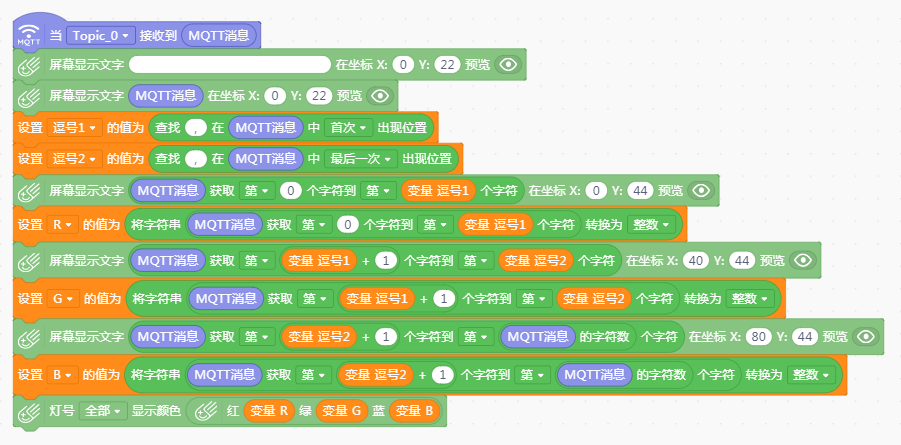8. App Inventor2¶
App Inventor 2是一个基于云端的,以图形化形式编程的手机应用程序开发环境。它将枯燥的代码编程方式转变为积木式的图形化编程,同时不同功能代码的积木颜色也不同,这使手机应用程序的开发变得简单而有趣。即使不懂得编程语言的人,也可以开发出属于自己的手机应用程序。
广州市教育信息中心的App Inventor 2服务器地址:http://app.gzjkw.net。
我们可以通过App Inventor2来实现手机和SIoT之间的通信,从而实现以MQTT的方式和智能终端互联。
8.1. 准备工作¶
1.本案例以SIoT本地物联网平台为例进行示范(SIoT下载地址:https://github.com/vvlink/SIoT/tree/master/software/SIoT1.1)。
朋友们也可以注册一个物联网平台账号进行更远距离的控制,在线版物联网平台推荐:DFrobot公司搭建的EasyIot平台(网址:http://iot.dfrobot.com.cn)。
2.在广州市教育技术中心的App Inventor2服务器上注册一个账号,服务器网址为:http://app.gzjkw.net。
3.下载安装mind+1.5.5版本的编程软件或mpythonX 0.3.1以上的版本。
4.准备一块掌控板、一根micro口数据线、一台电脑。
8.2. 案例:手机控制掌控板全彩LED灯¶
1.手机APP端编程(工具平台:AppInventor2):
组件设计-setting屏幕组件设计图
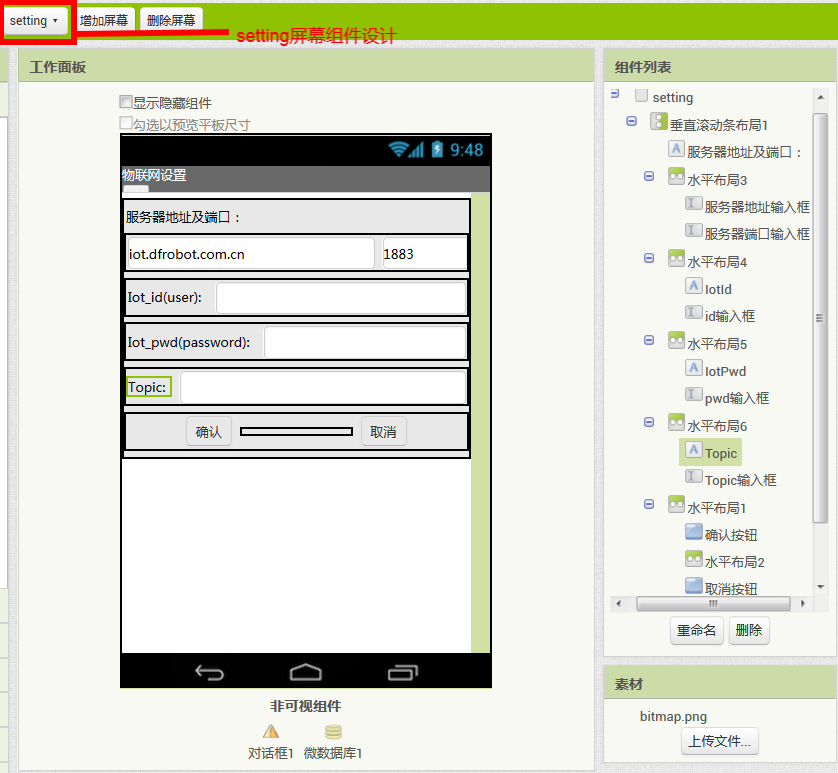
组件设计-screen1屏幕组件设计图

这里的非可视组件从左到右依次为:文件管理器、对话框、web客户端、文件管理器、计时器、对话框、微数据库。
逻辑设计-setting屏幕逻辑设计图

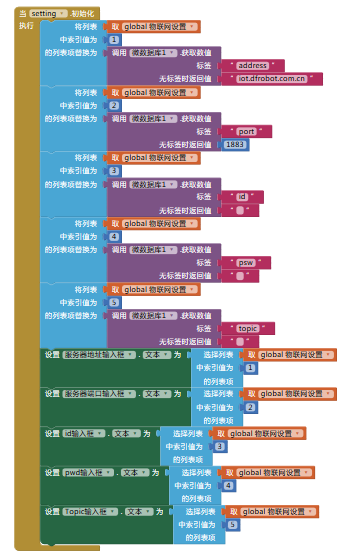
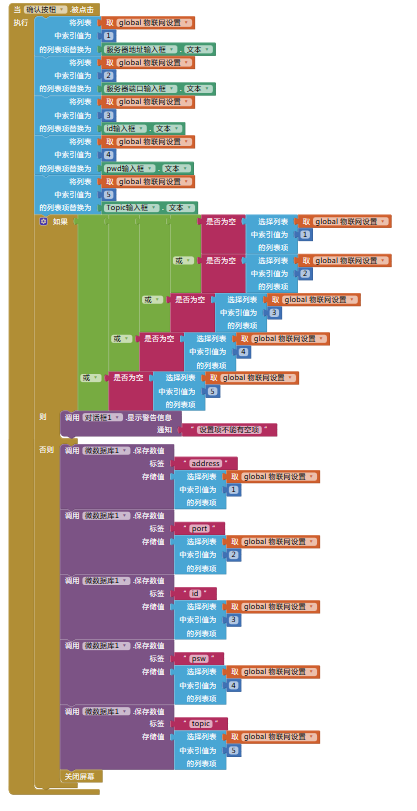
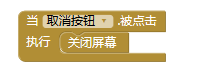
逻辑设计-screen1屏幕逻辑设计图

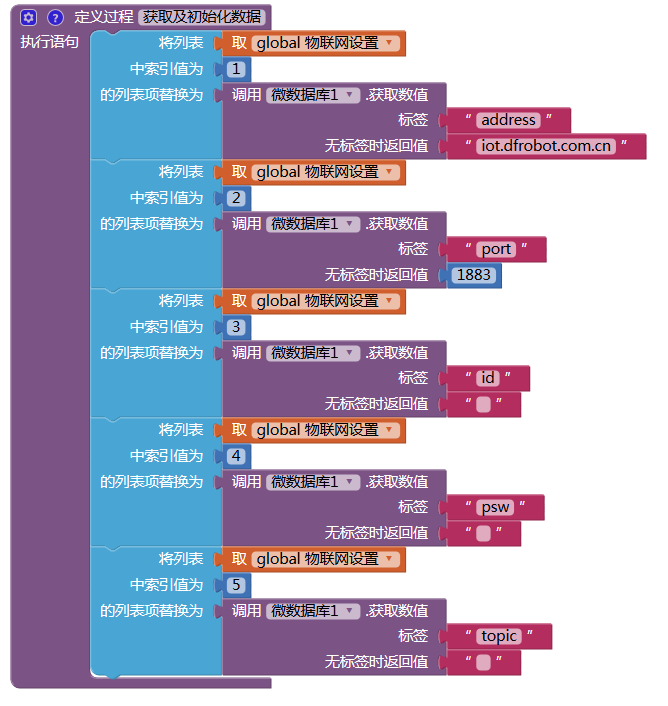
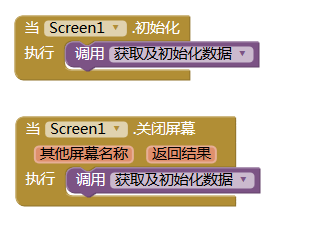
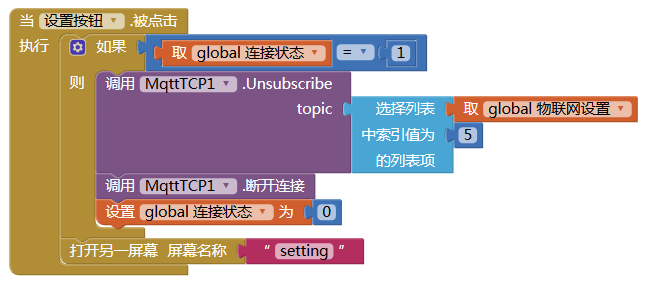
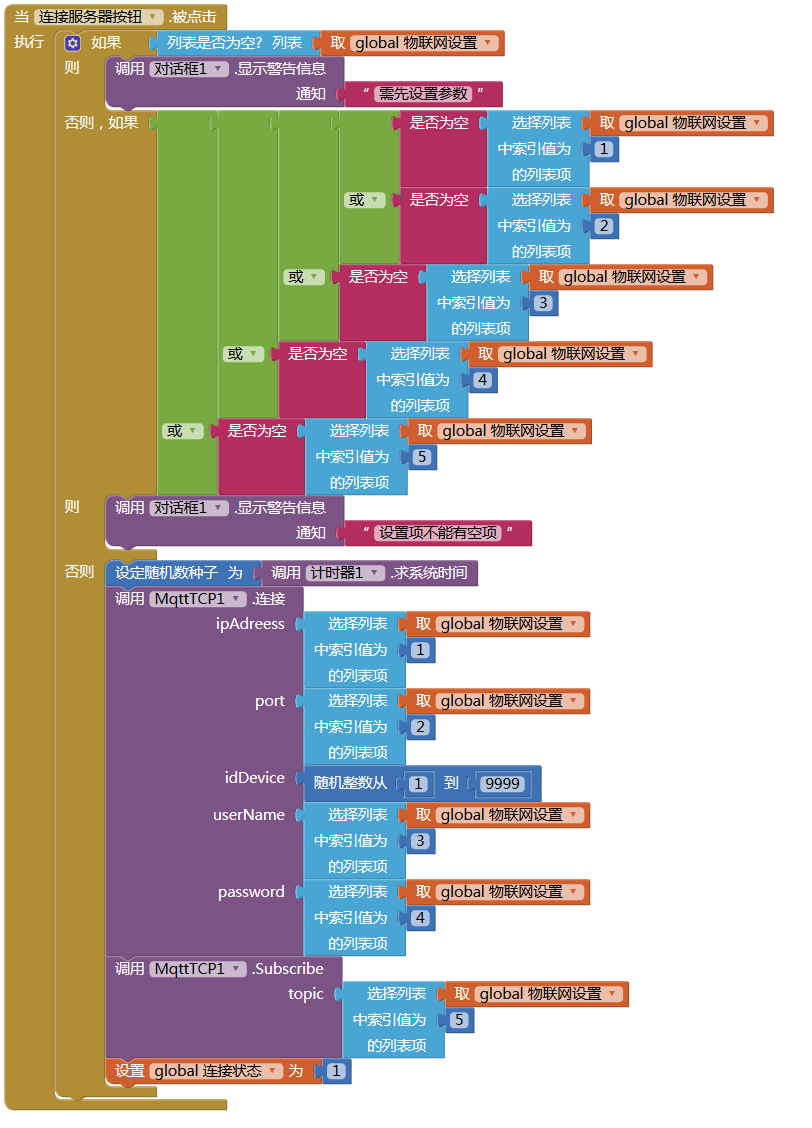
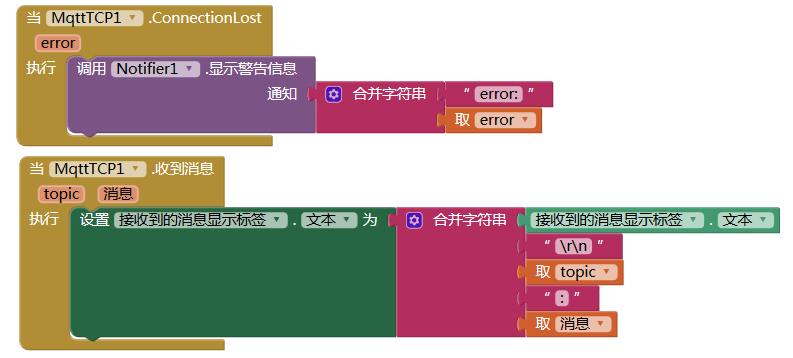
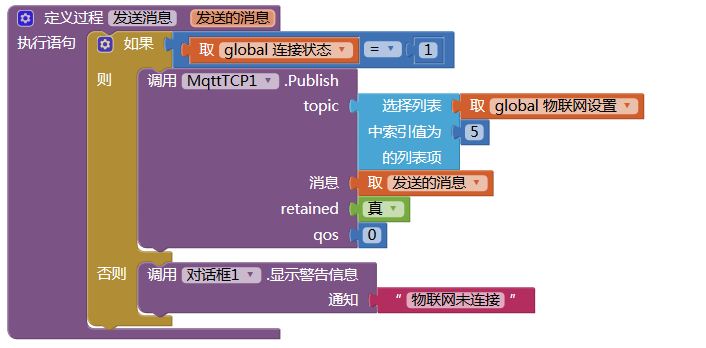
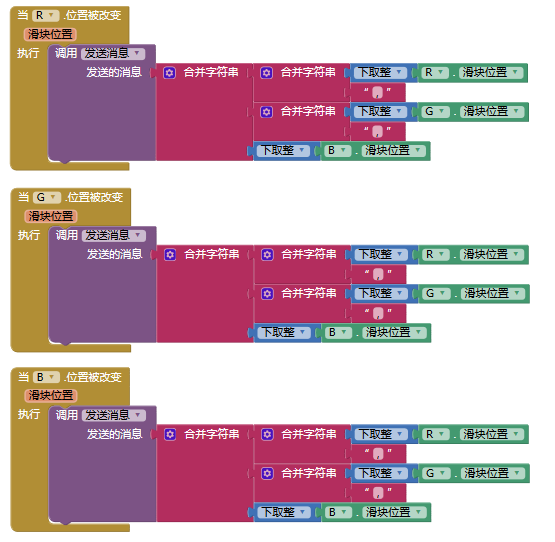
2.本地物联网平台SIoT的运行并创建设备与主题:
1)运行SIoT本地物联网平台:
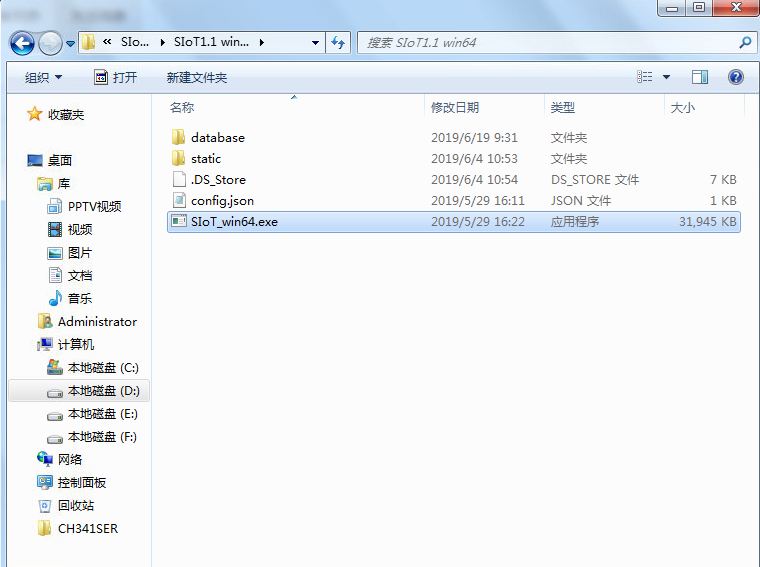
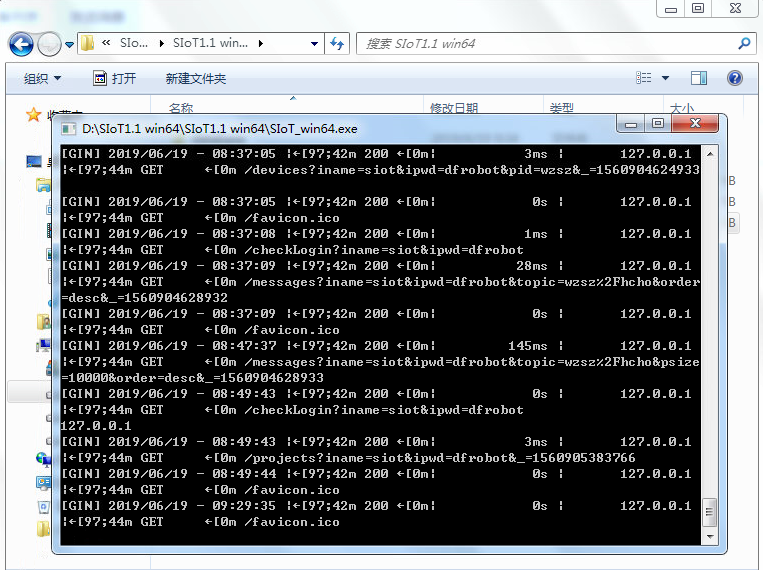
2)登录SIoT,并创建项目(App)与主题(lightCtr):
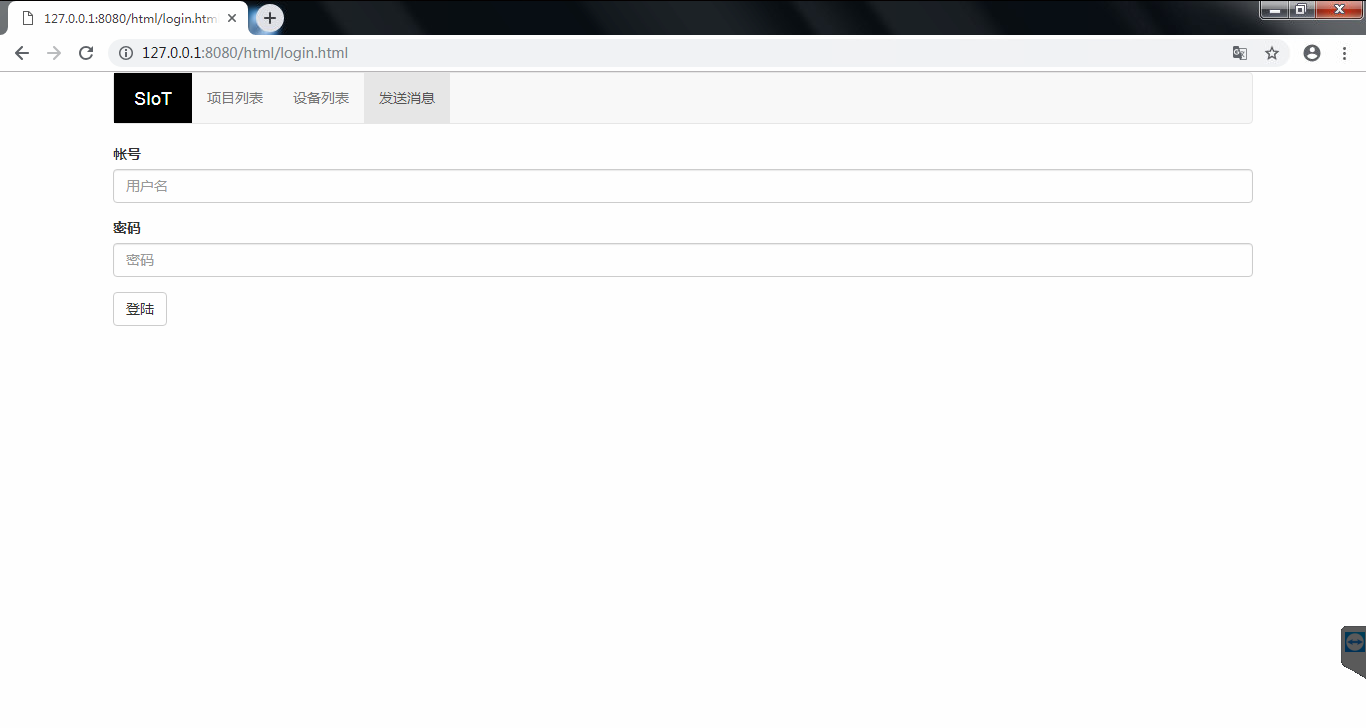
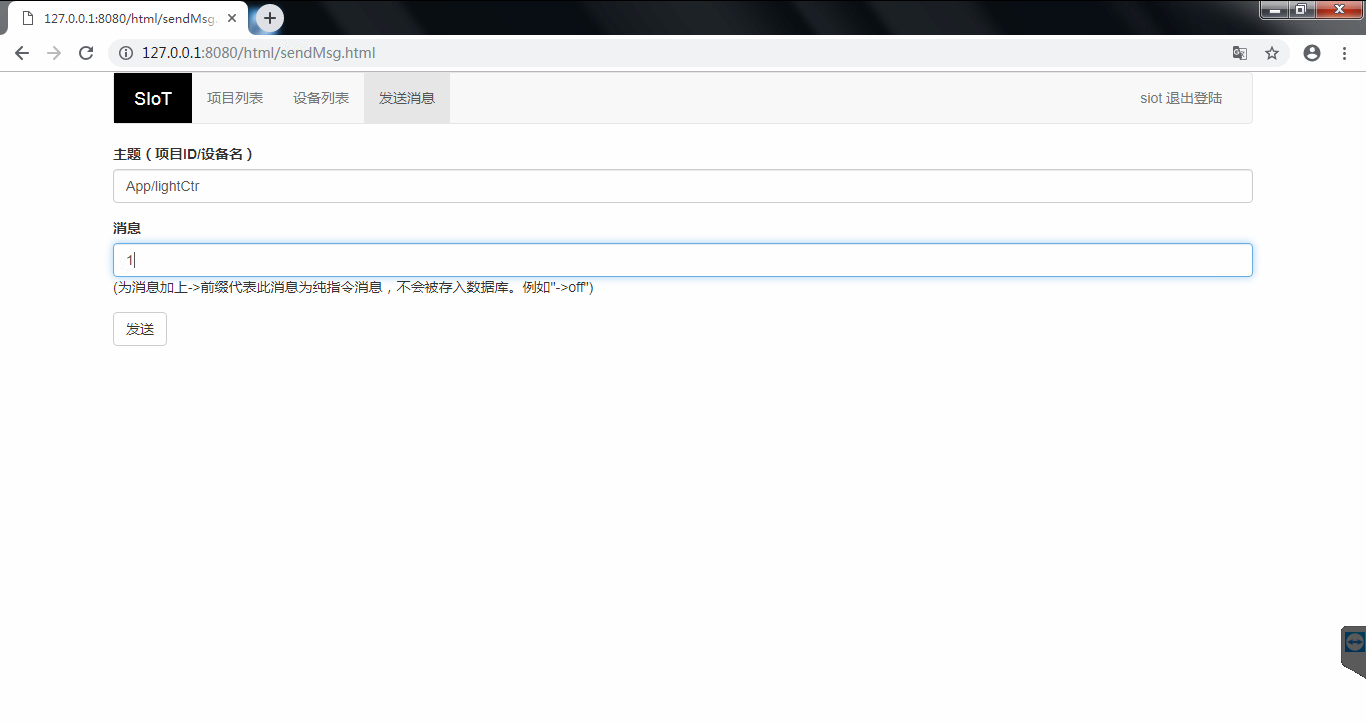
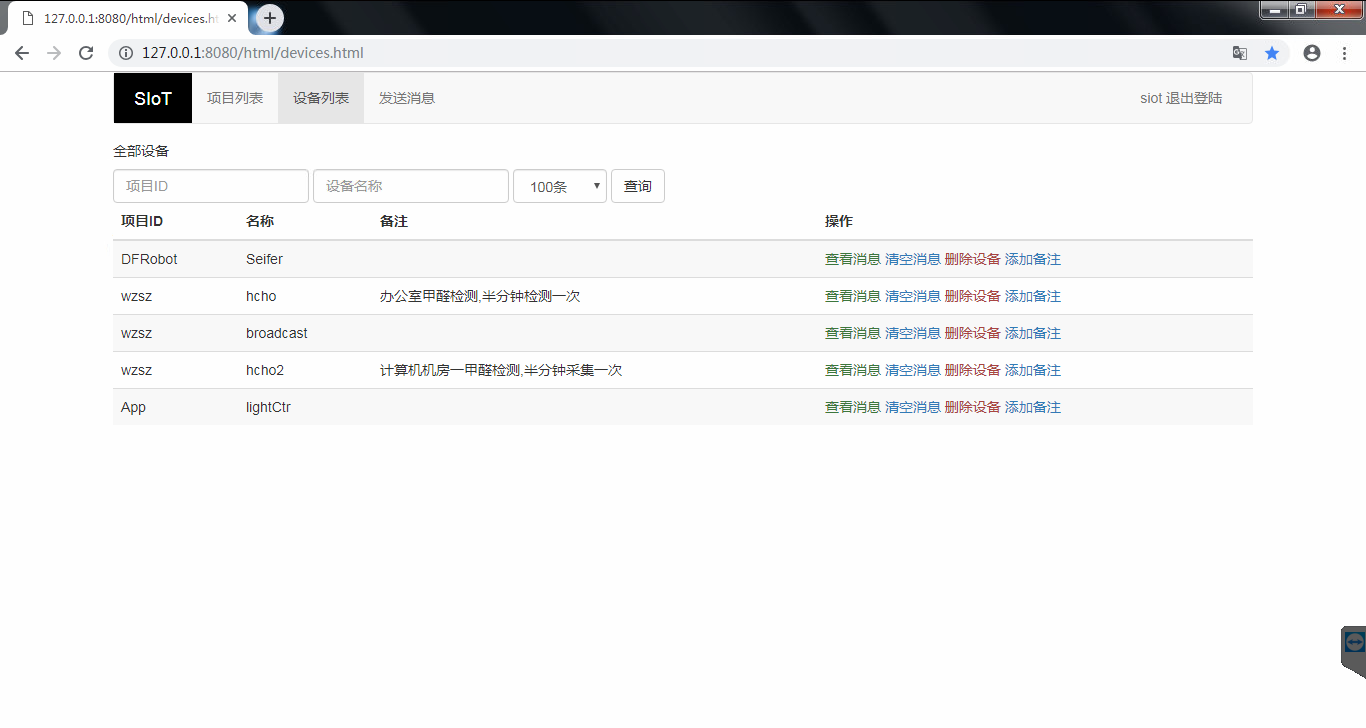
3.掌控板端编程(工具平台:mind+1.5.5):