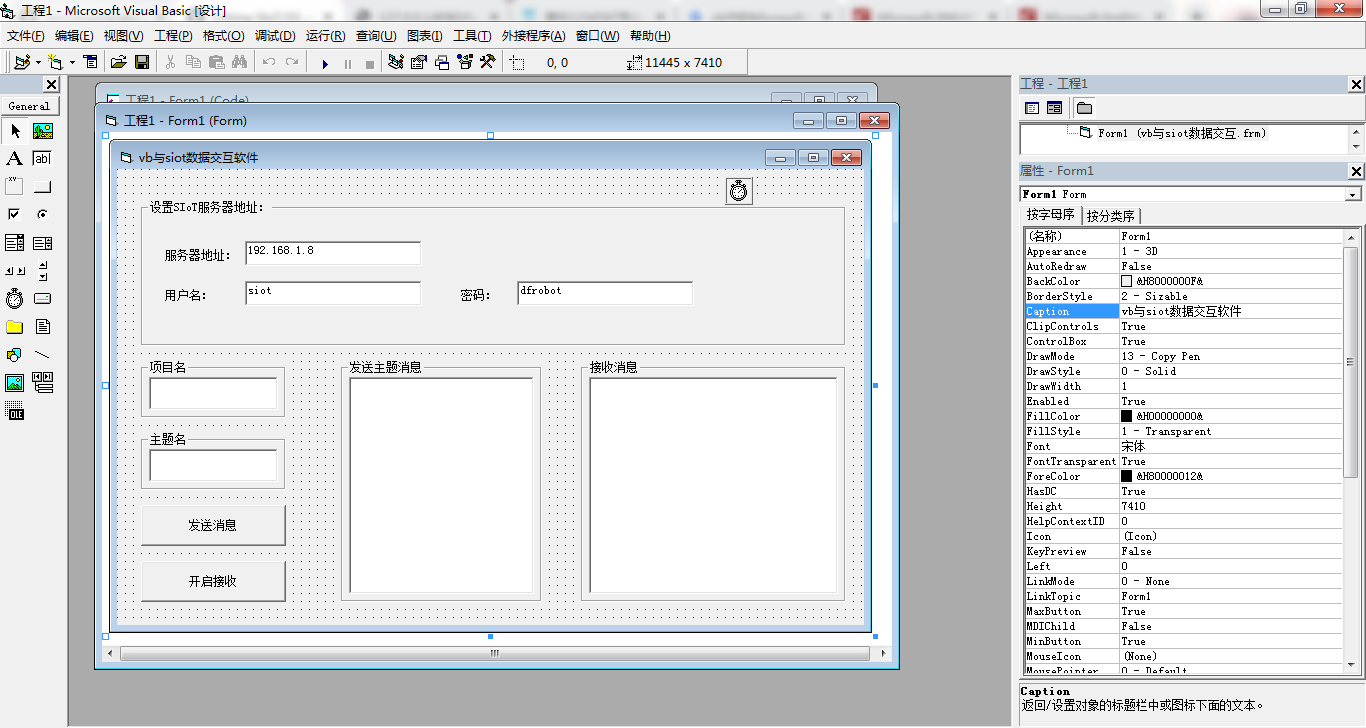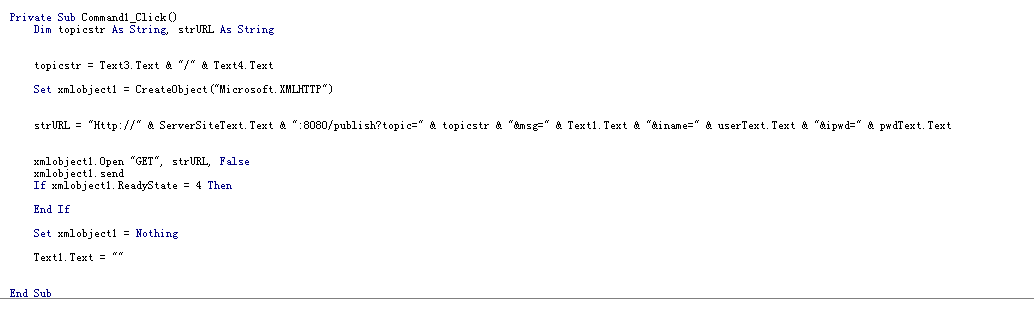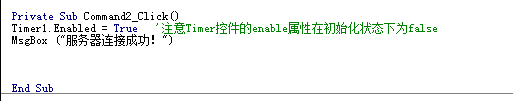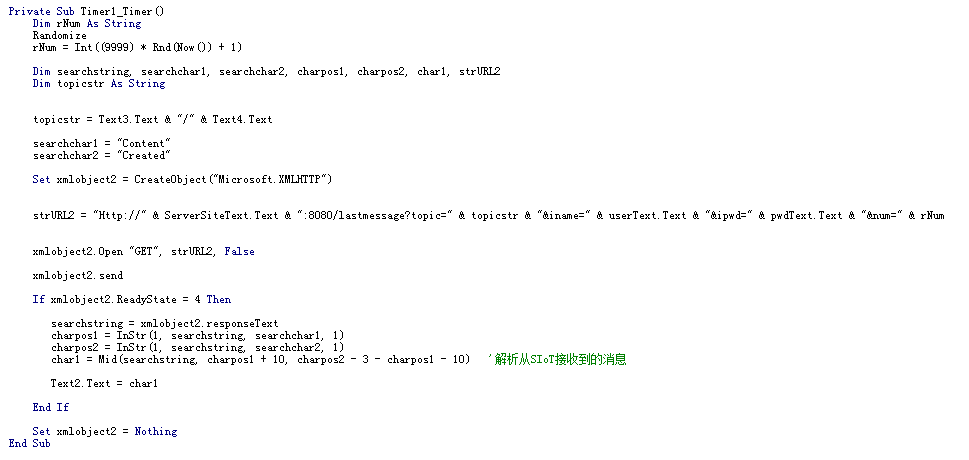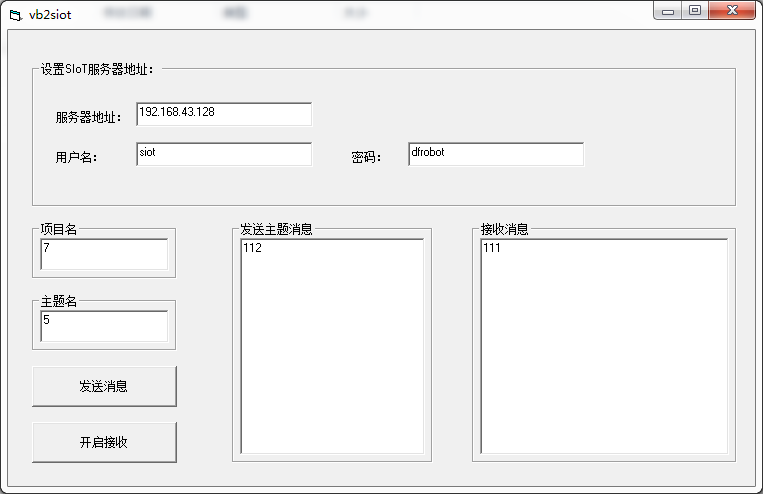11. 其他软件¶
11.1. 哪些软件可以连接SIoT¶
只要能够访问网络,能做超级链接,就能和SIoT互动。比如,VB、PowerPoint、Word、Excel等等。
11.2. SIoT的WebAPI简介¶
VB(Visual Basic)程序中的Microsoft.XMLHTTP方法为VB软件与SIoT物联网平台的连接提供了支持。 与此同时,powerpoint、word和excel中的VBA程序与VB语言的语法和方法几乎一致。
- Microsoft.XMLHTTP方法简介
客户端调用XMLHTTP的过程很简单,只有5个步骤:
1、创建XMLHTTP对象
2、打开与服务端的连接,同时定义指令发送方式,服务网页(URL)和请求权限等。
客户端通过Open命令打开与服务端的服务网页的连接。与普通HTTP指令传送一样,可以用"GET"方法或"POST"方法指向服务端的服务网页。
3、发送指令。
4、等待并接收服务端返回的处理结果。
5、释放XMLHTTP对象
11.3. 具体例子(PPT)¶
1、制作ppt页面
1)第一页:设置服务器连接信息
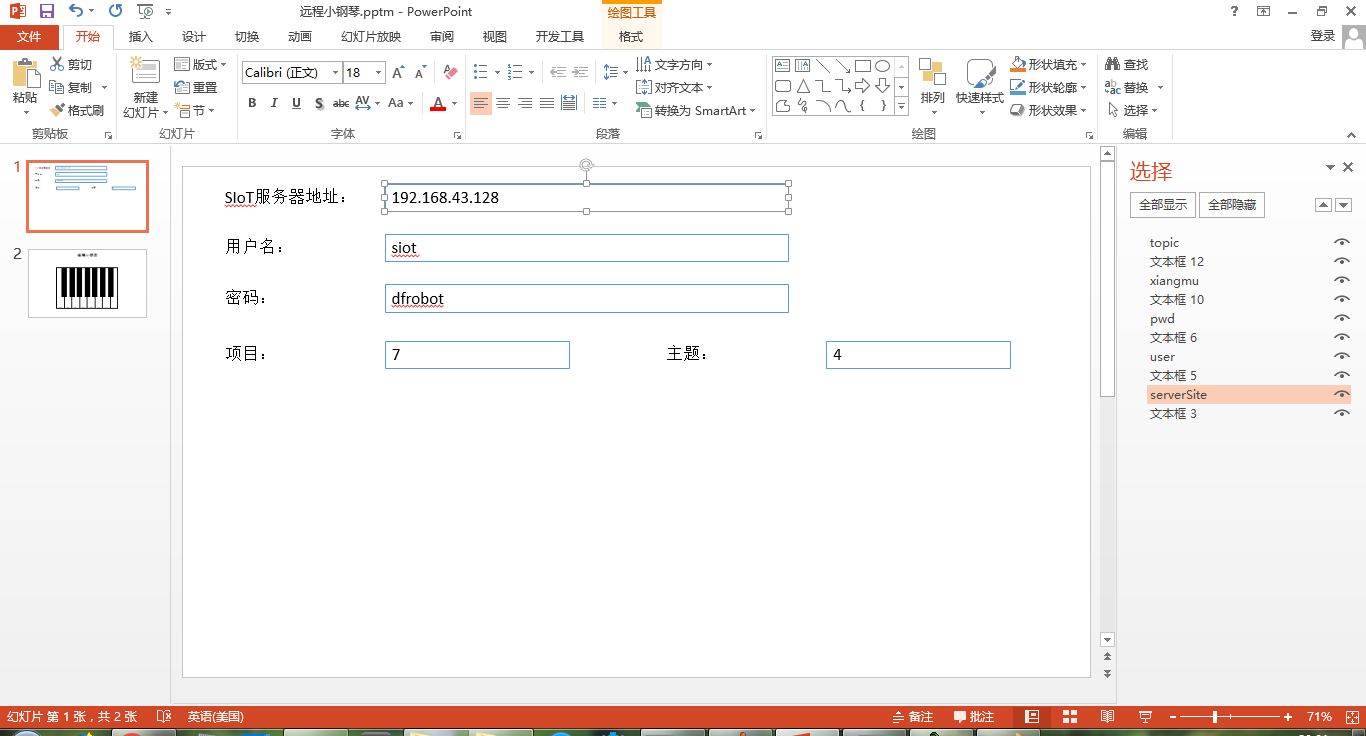
2)第二页:远程小钢琴界面
通过插入形状,制作远程小钢琴的界面
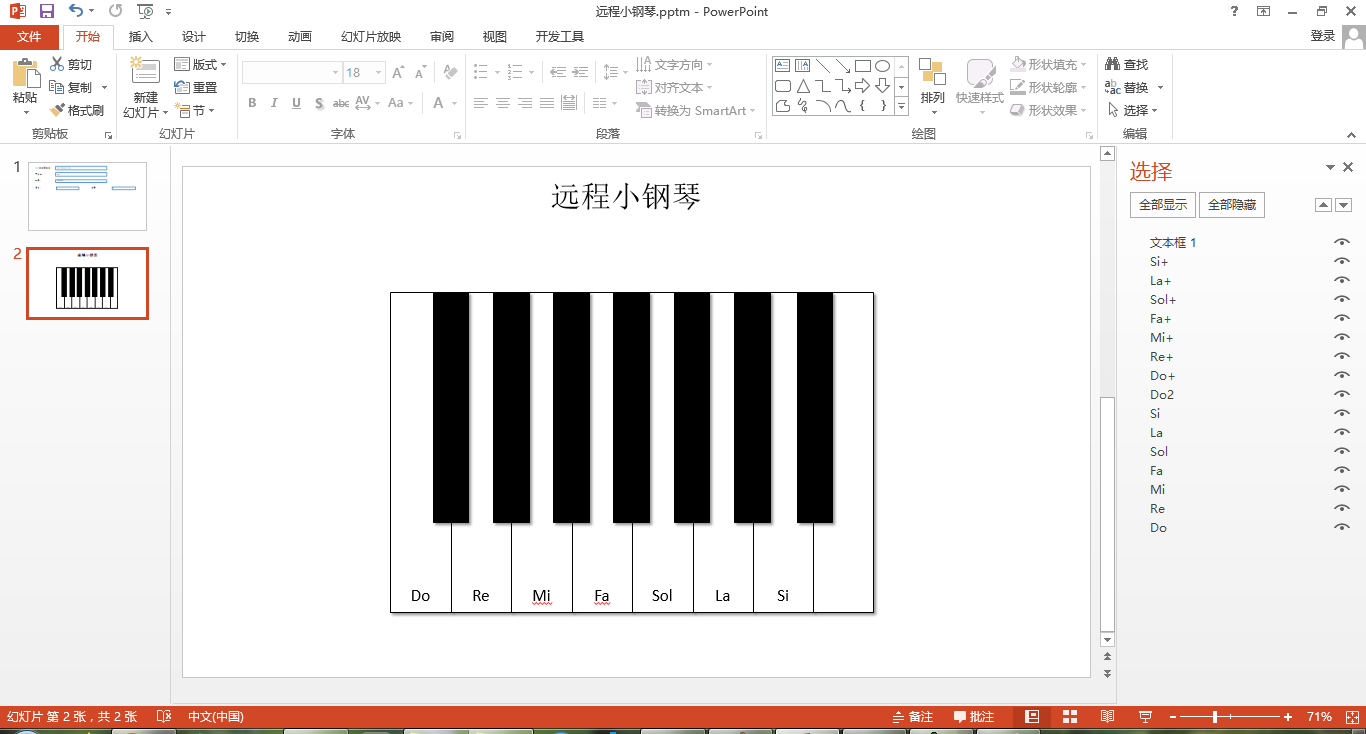
2、vba编写程序
通过开发工具中的宏程序,创建7个音阶(do re mi fa sol la si)对应的程序。

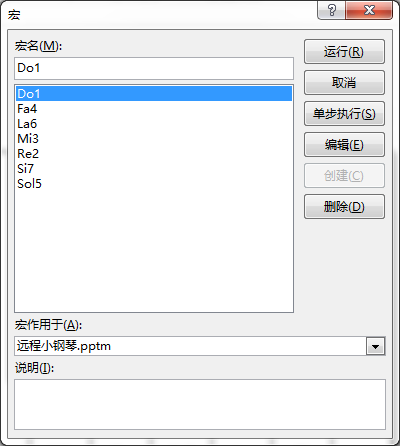
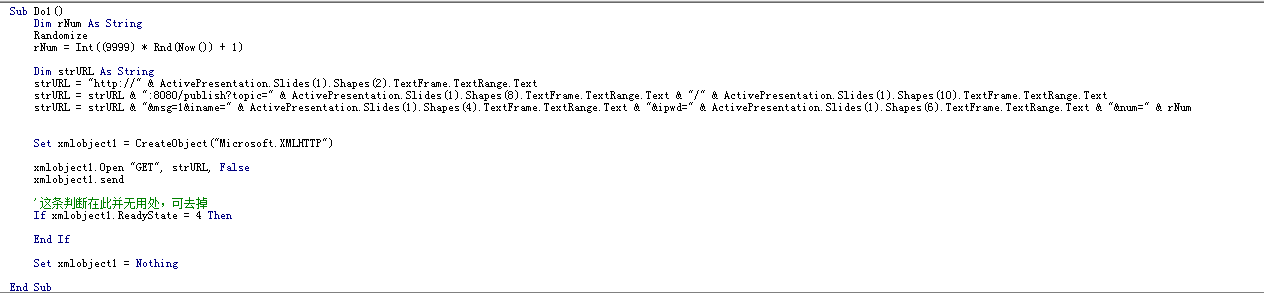
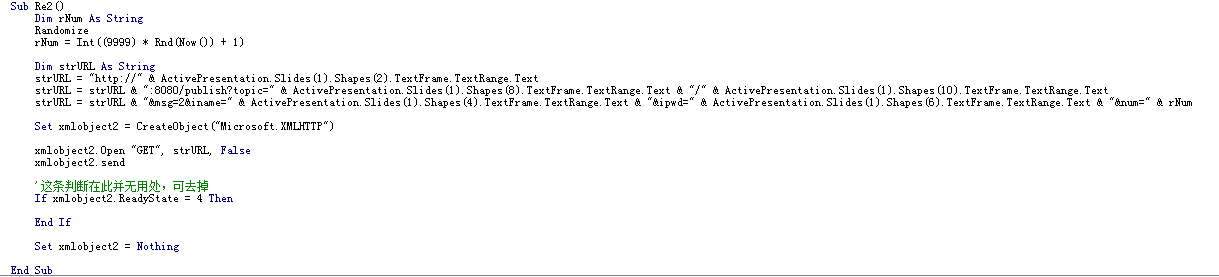
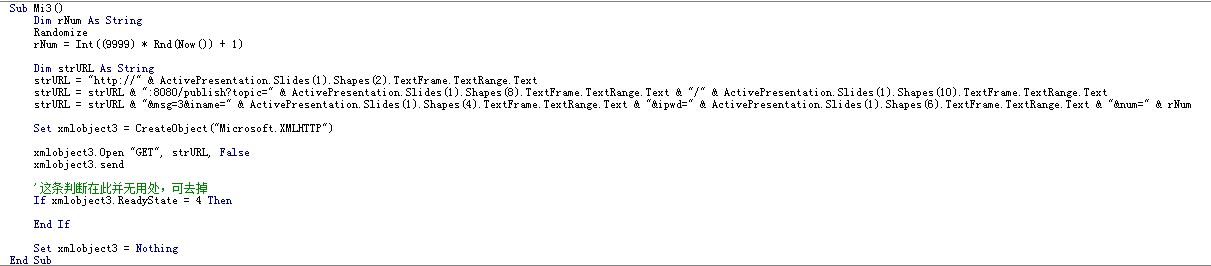
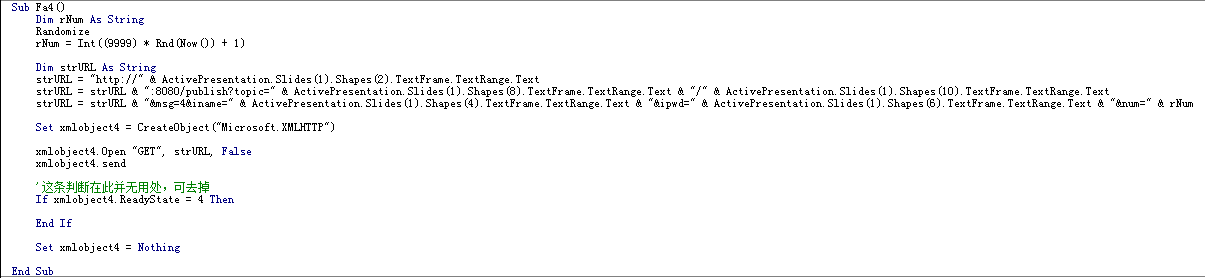
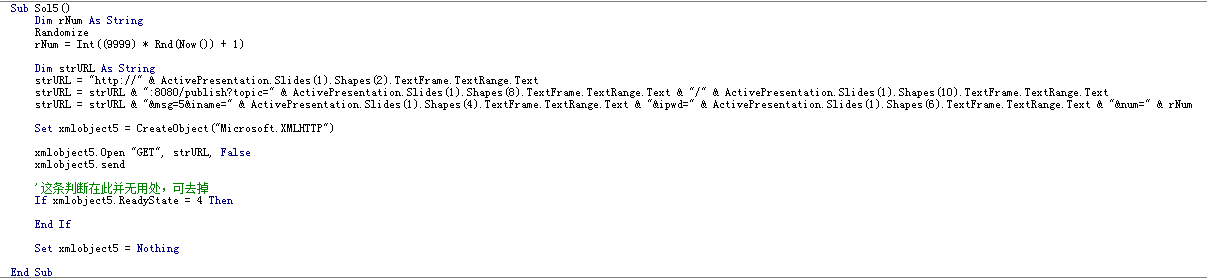
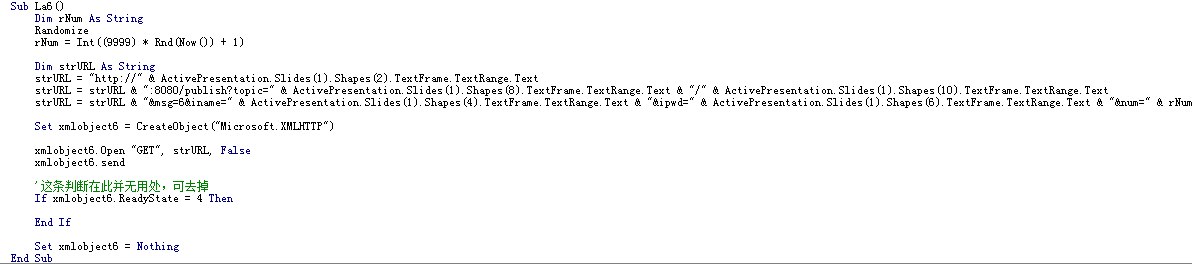
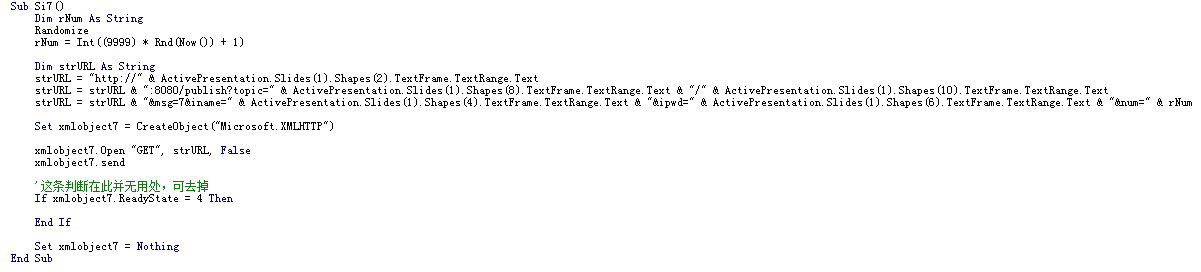
3、ppt页面形状设置动作
将ppt第二页中7个钢琴键的形状分别插入动作,并选择对应的运行程序。
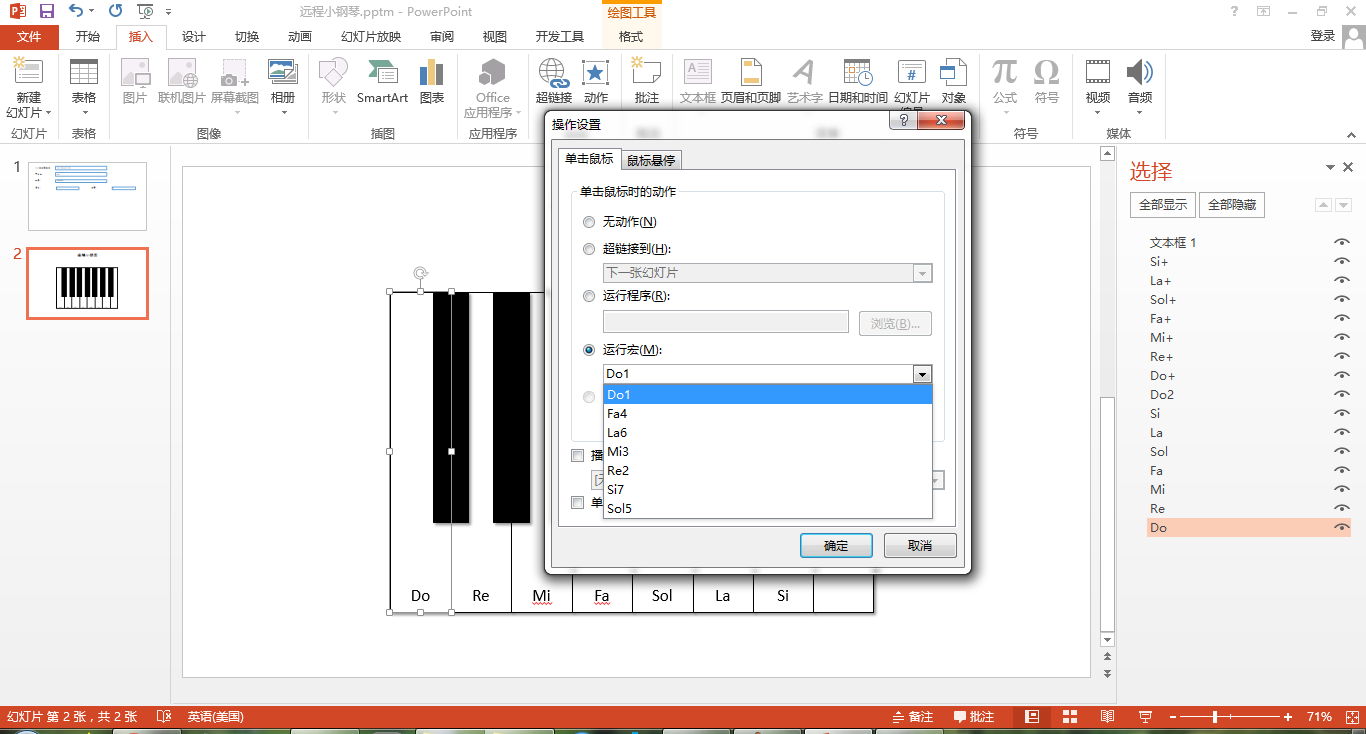
4、掌控板端编写音乐程序
设置掌控板连接WIFI和SIoT物联网平台
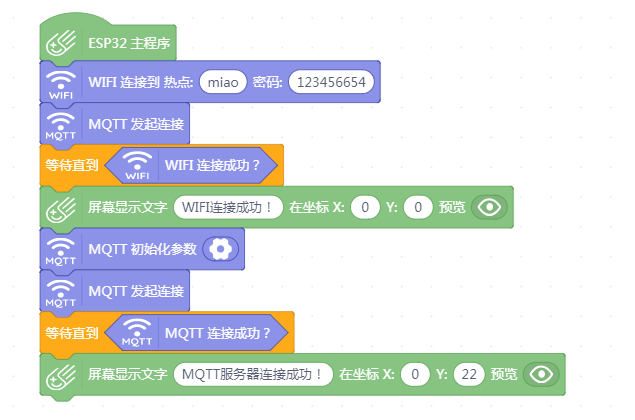
在掌控板端编写对应的音乐播放程序,当分别接收到7个音阶(do re mi fa sol la si)所对应的指令(1、2、3、4、5、6、7)时,播放相应的音乐。

5、播放ppt远程弹奏小钢琴
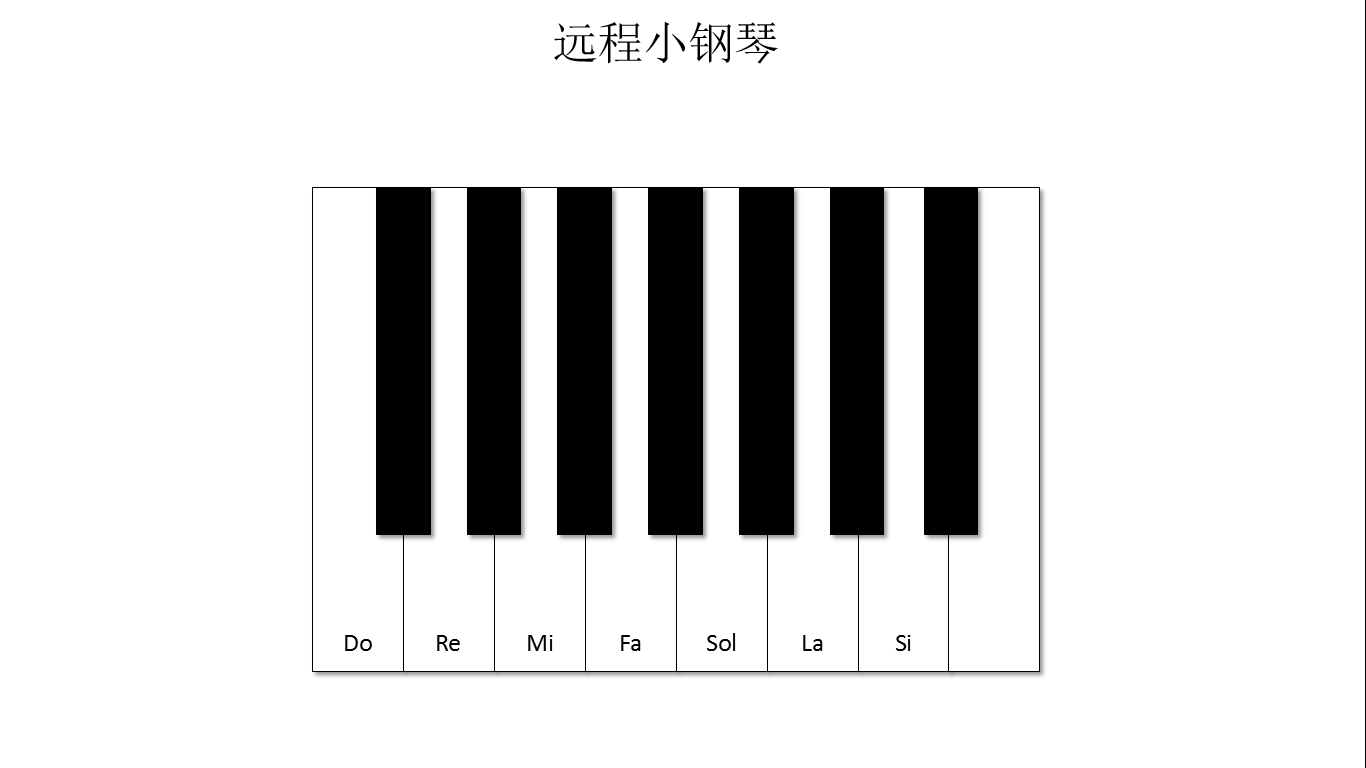
6、案例下载地址:下载